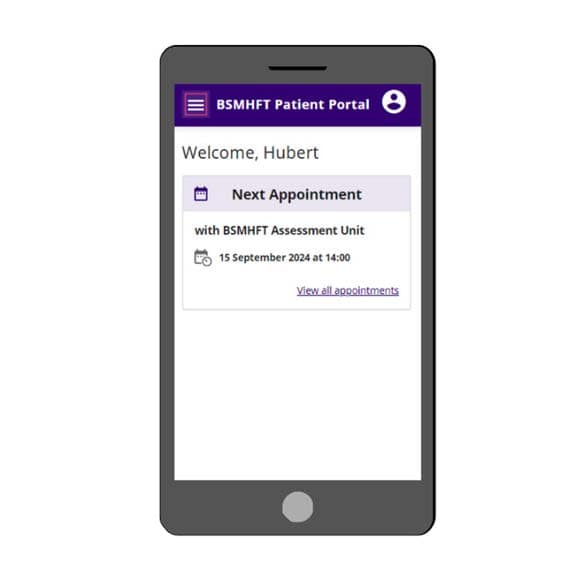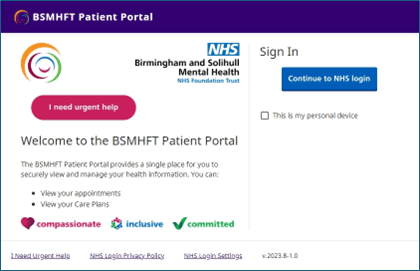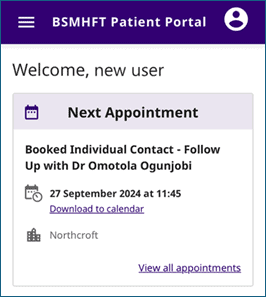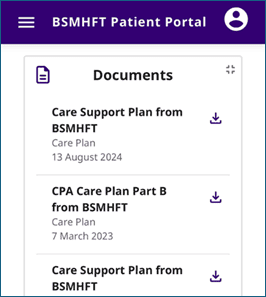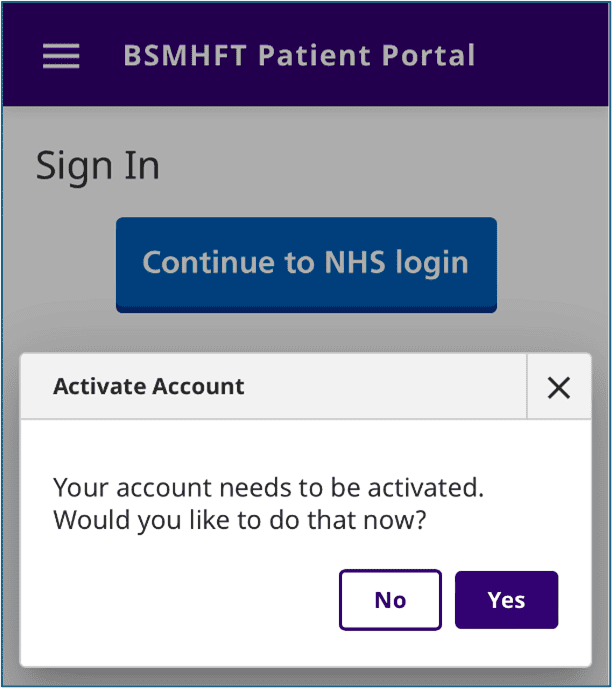Appointment information at your fingertips
Our new Patient Portal is here! Digitally and instantly view your personal details, appointment information and access your care plans; with more features to be added as development progresses.
The Patient Portal is a web-based application, this means that it can be accessed on most mobile devices and computers in a web browser; an app is not required. However, to access the portal, you will first require an NHS account to log-in/authenticate use, this can be done via the NHS app or a web browser.
What is a patient portal?
A patient portal is a secure online website that gives service users convenient 24-hour access to their personal health information from anywhere with an internet connection.
Once registered, you can log on using a secure username and password to view information about your mental health care, appointments, and download your care plans.
What will I use the patient portal for?
BSMHFT have worked with our experts by experience (EBEs) to design and co-produce the patient portal, building the core functionality, which includes:
- Details of upcoming appointments in date order, giving greater oversight
- History of past appointments (including cancelled)
- View and download care plans
What are the benefits of using the patient portal?
The patient portal will give you greater autonomy and improve access to key information about your care, helping to alleviate demand on staff time.
Please see the roadmap section for more information on future developments.
Who can use the patient portal?
The BSMHFT patient portal is currently available to all service users who are aged 16 and over, who are registered with a GP, have an NHS number, and have been or are currently under the care of BSMHFT.
What do I need to access the patient portal?
You need an internet connection and suitable electronic device, such as a smartphone, tablet, or laptop/PC. The portal can be accessed using your preferred internet browser.
What do our service users think?
On using the patient portal: “The portal will empower a lot of service users to be more involved in their care. It’s a big move forward.” JI, Trust Expert by Experience.
Being involved in co-producing the patient portal: “I really felt involved during the focus groups and that our ideas mattered.” IH, Trust Expert by Experience.
Accessing the patient portal
Existing users can access the Patient Portal here: https://www.patientportal.bsmhft.nhs.uk/
To login, click the Continue to NHS Login button and login with your NHS account.
Once logged in you will be able to see your next appointment, access your appointment information, and view your care plans.
Registering for the patient portal
For information and support on how to set up an NHS account
Download the free NHS App today
Getting started with the NHS App
If you are already using your NHS Account/NHS App, you won’t need to do anything and will be able to log straight in to the portal.
Registration is quick, easy, and can be completed in a few steps.
Step one: create your NHS account
To securely access your information on the Patient Portal we have integrated with NHS Login (accessible via the app or web-browser), to authenticate who you are.
Step two: activate your BSMHFT account
Return to the Patient Portal, login using your NHS login details, and click Yes on the activation message.
Step three: registration complete
Congratulations, you’ve successfully registered for the BSMHFT Patient Portal. You will receive a confirmation email to your registered email address.
We recommend bookmarking and saving the link: https://www.patientportal.bsmhft.nhs.uk/
Help and troubleshooting
Incorrect information
If any of your personal details, appointments, or documents are incorrect or missing please speak to your named healthcare professional at your next visit. For appointment queries please use the contact details on your appointment letter.
NHS account/app support
If you need guidance on how to setup your NHS account, are experiencing technical problems with your NHS login, or have forgotten your password please visit: https://help.login.nhs.uk/
Patient Portal
If you experience a technical problem, such as:
- the Patient Portal is not loading
- some of the features aren’t working
Please report the problem via the contact form https://www.bsmhft.nhs.uk/contact-us/ and select “Patient Portal” as your reason for contacting us.
Do not send any personal identifiable information when reporting a technical problem. Don’t forget, if you need to cancel or change your appointment please use the contact details on your appointment letter.

Development update
We are in a early phase of development, and more features will be added along the way; this will be driven by user input.
A development roadmap has been created based on Experts by Experience feedback.
BSMHFT have worked with our experts by experience (EBEs) to design and co-produce the patient portal, building the core functionality, which includes appointment details, viewing care plans, and easy login.
As part of the continued engagement with our service users we have created a roadmap of future updates to improve the patient portal and introduce new features. This includes:
- Viewing your health information from Birmingham Community Healthcare (BCHC)
- Further integration into your NHS account/app to manage appointments
- Accessing more documents and letters
- Completing surveys and pre-appointment questionnaires
This page will be updated as we introduce new features.